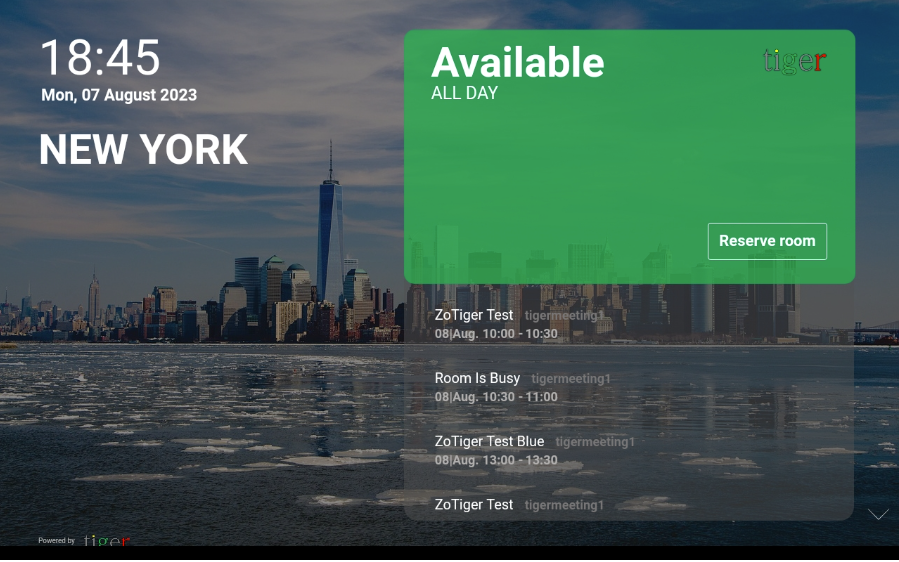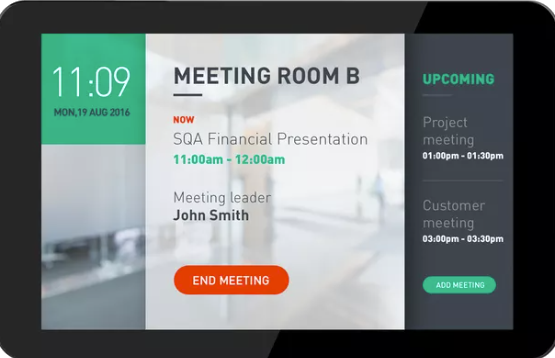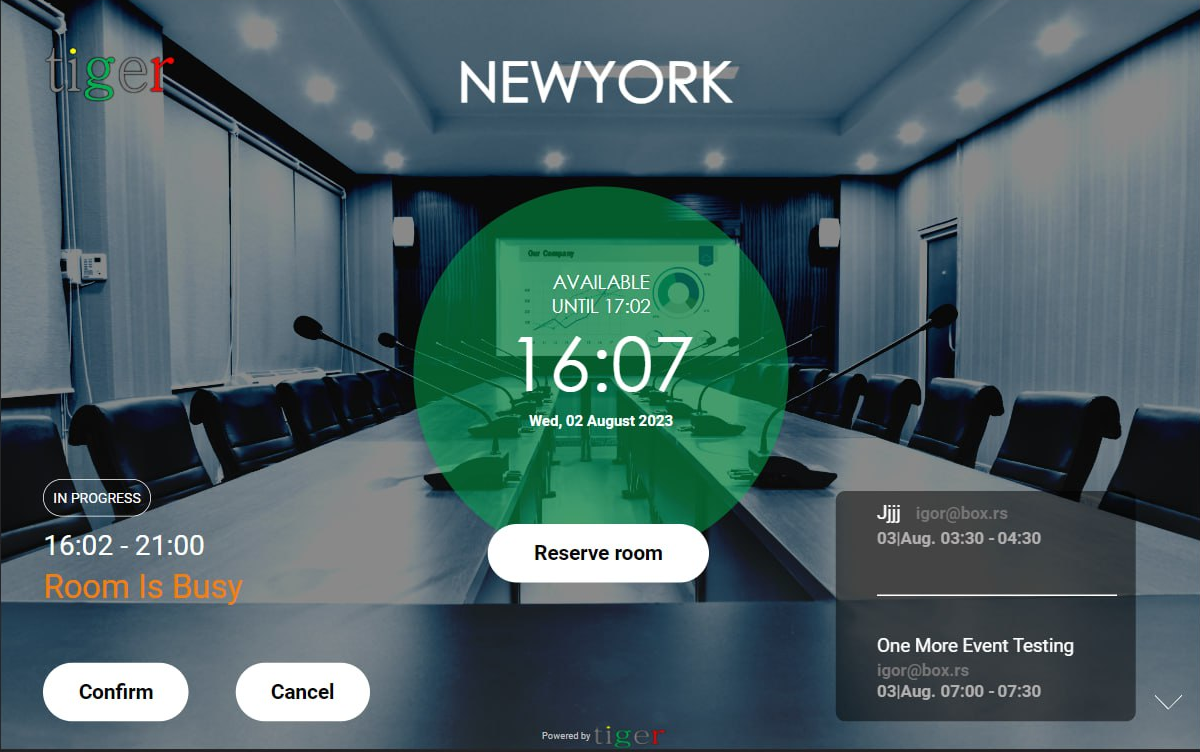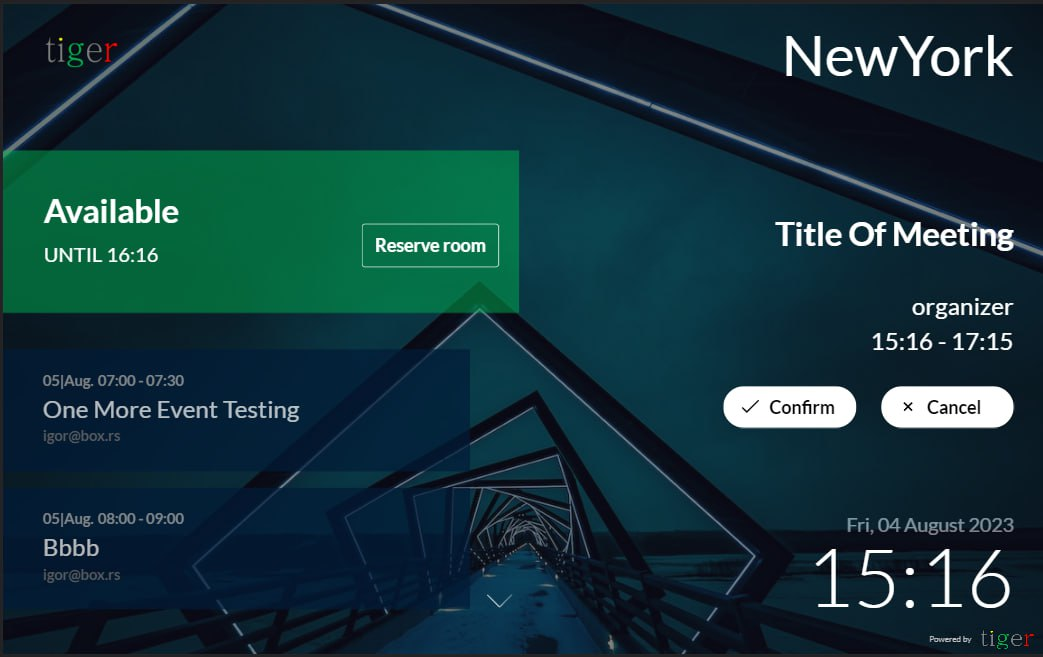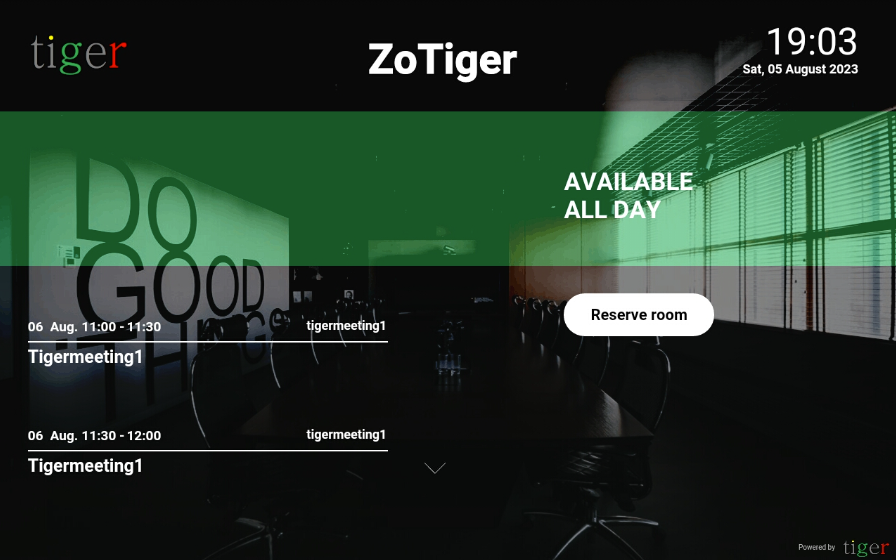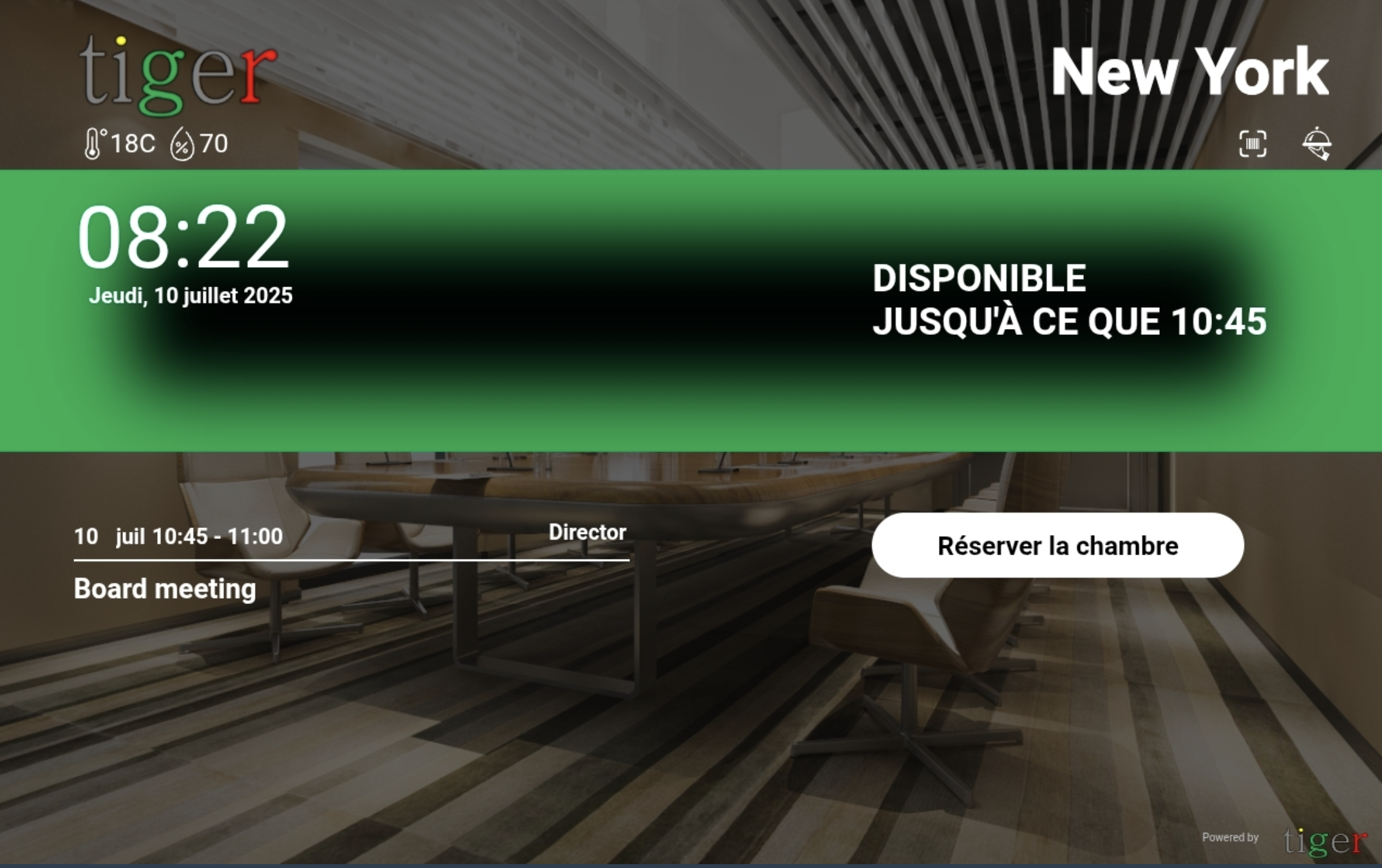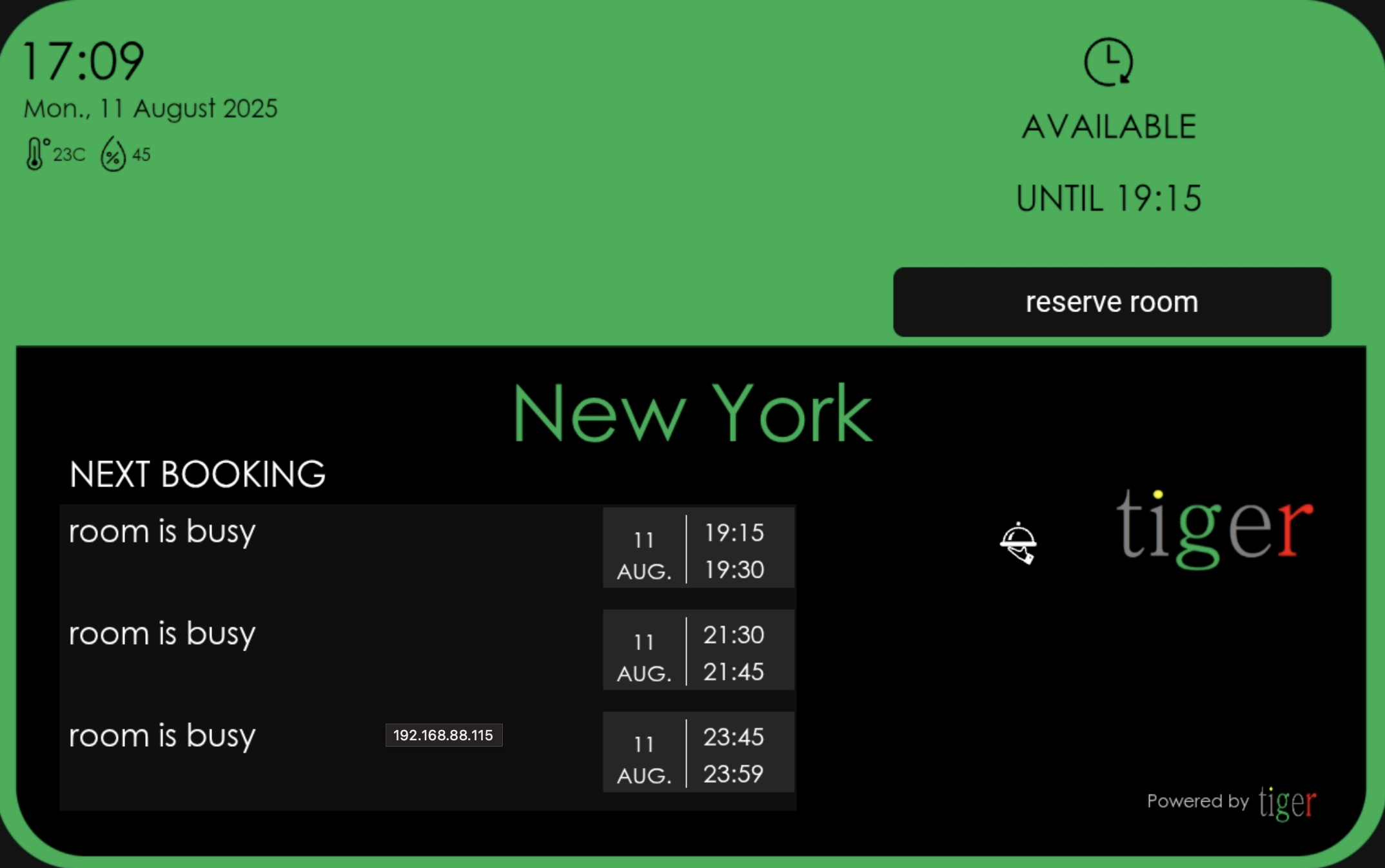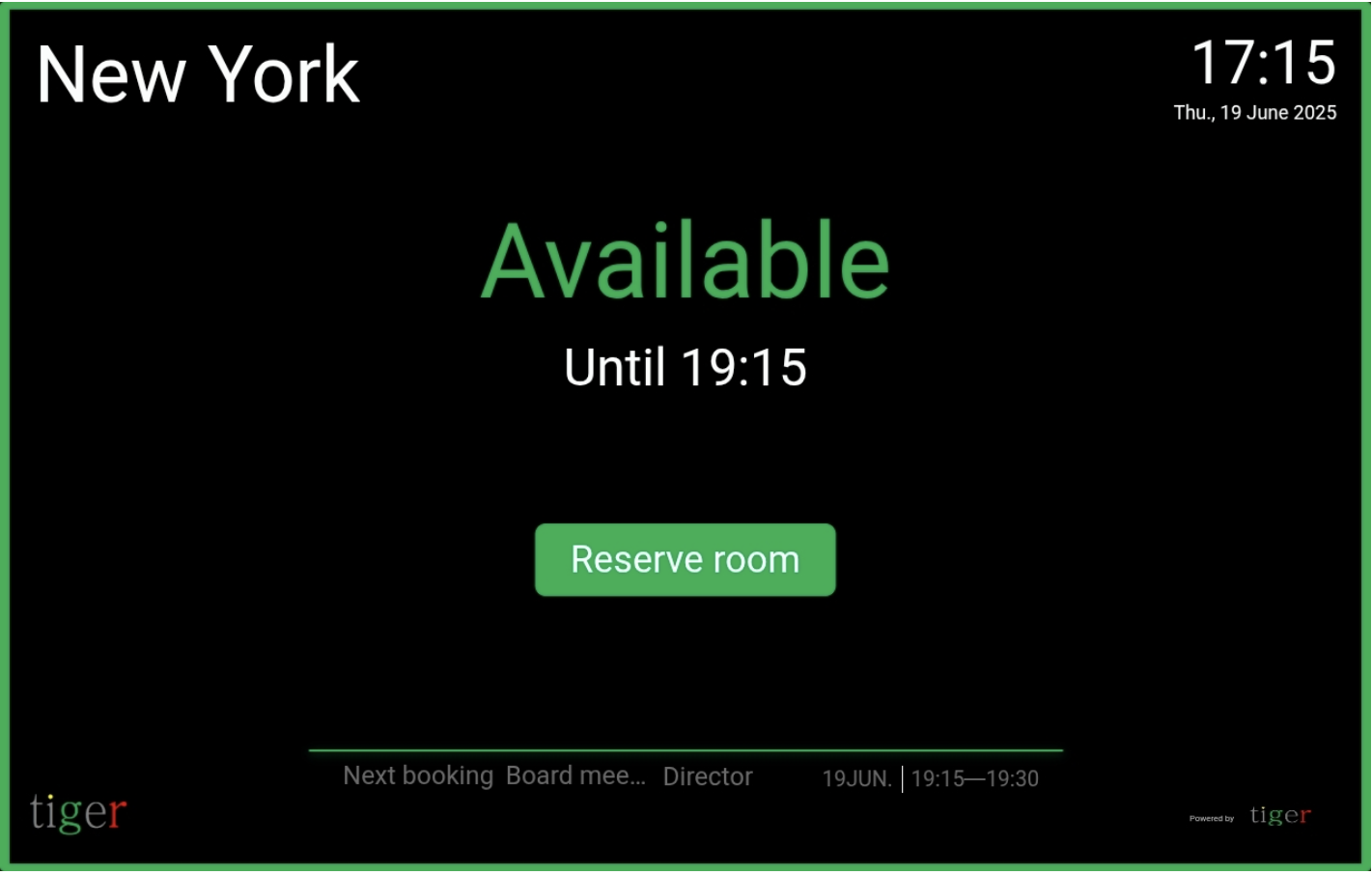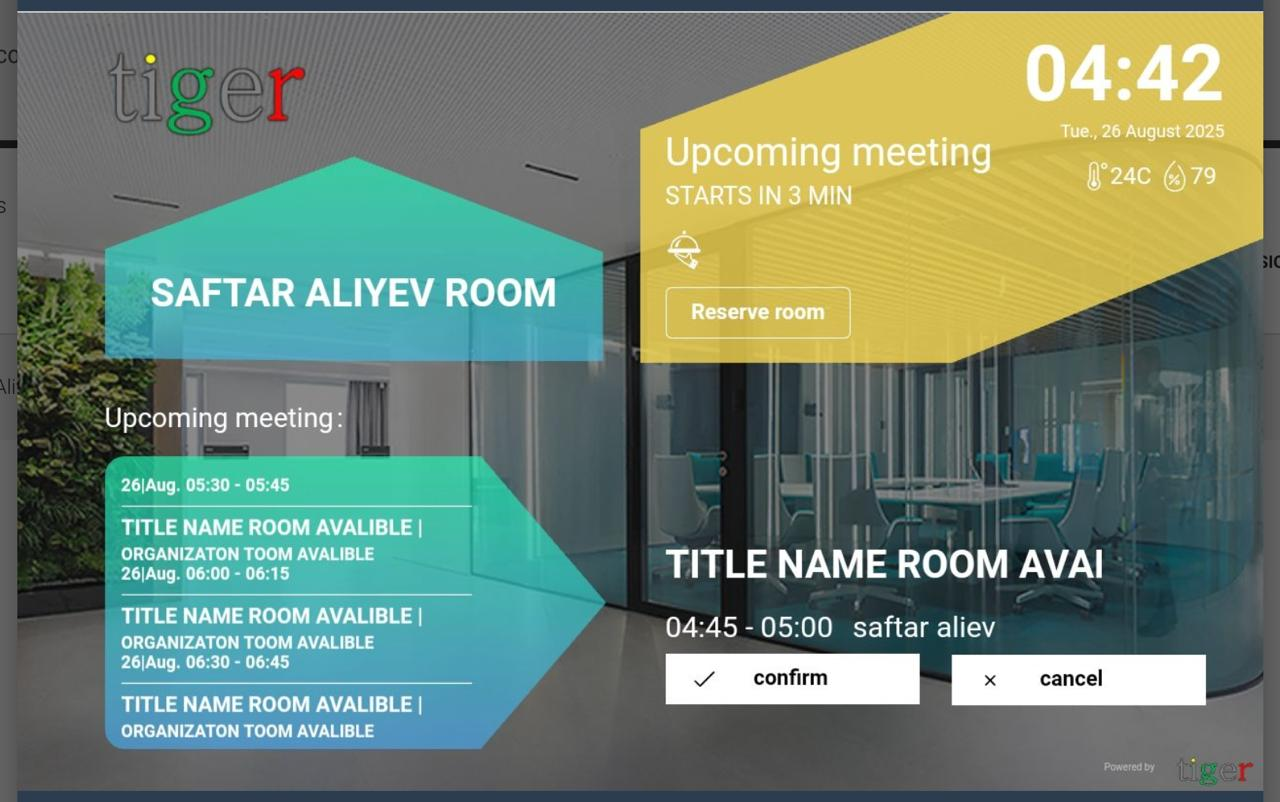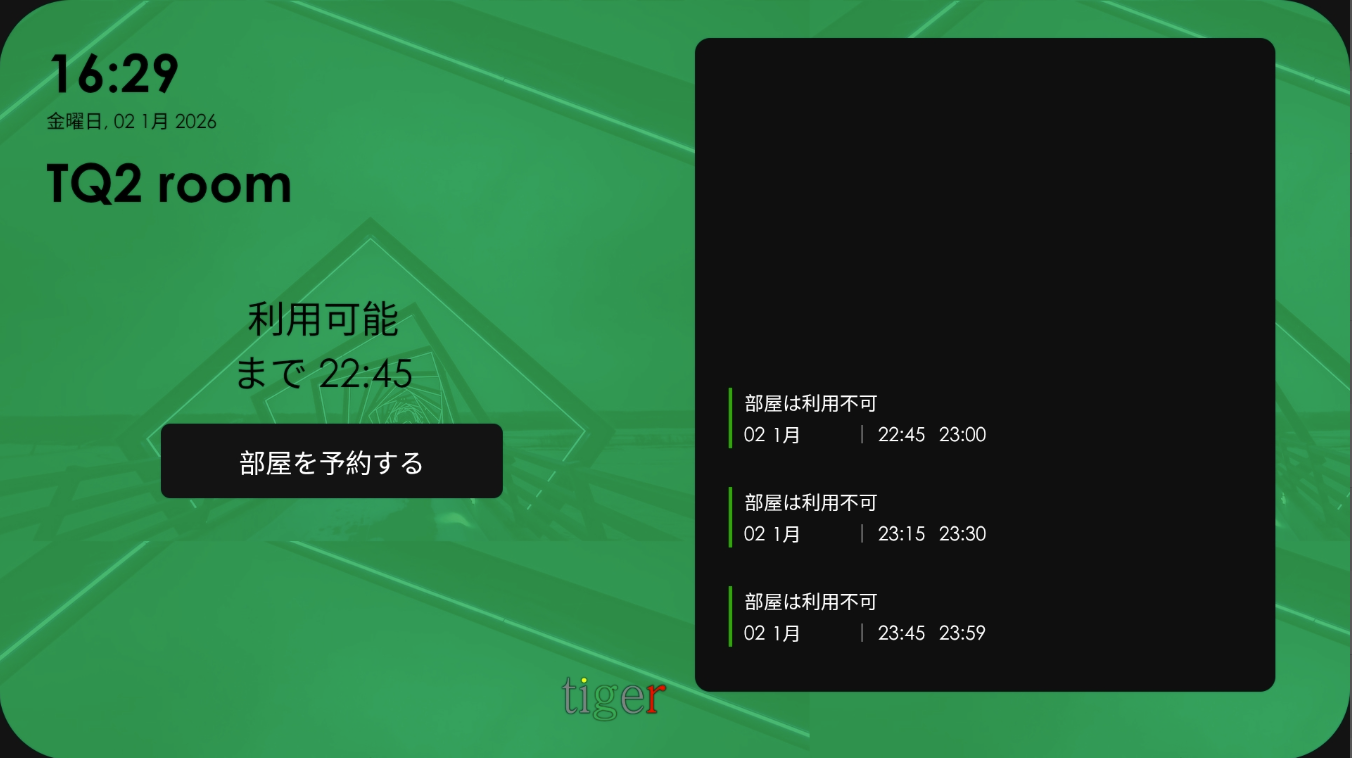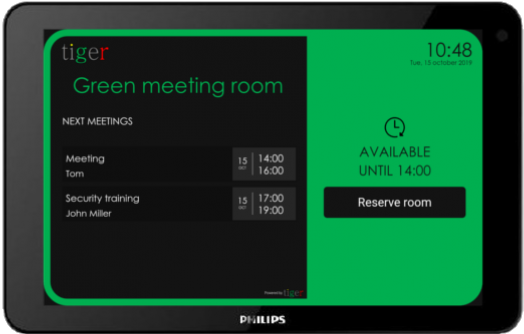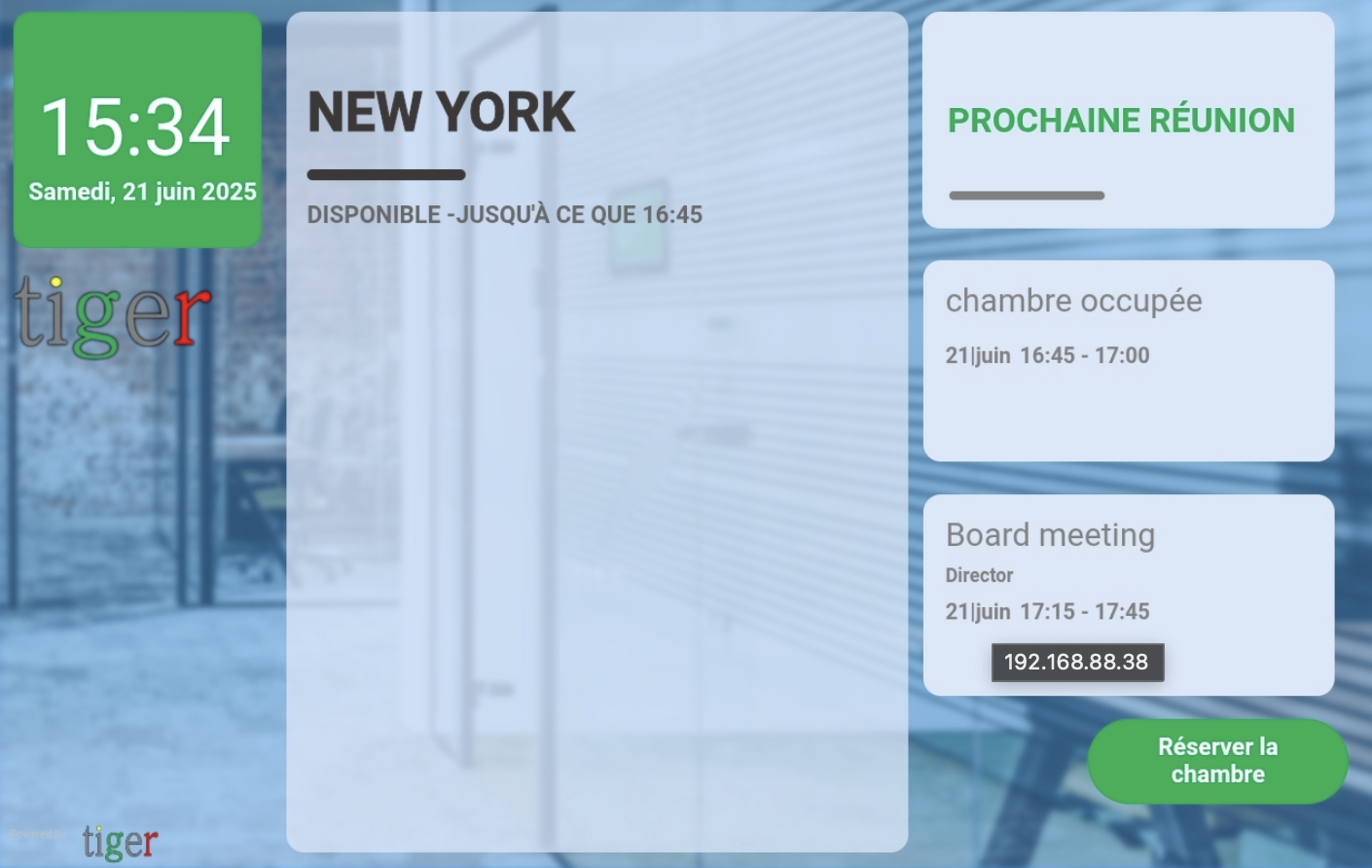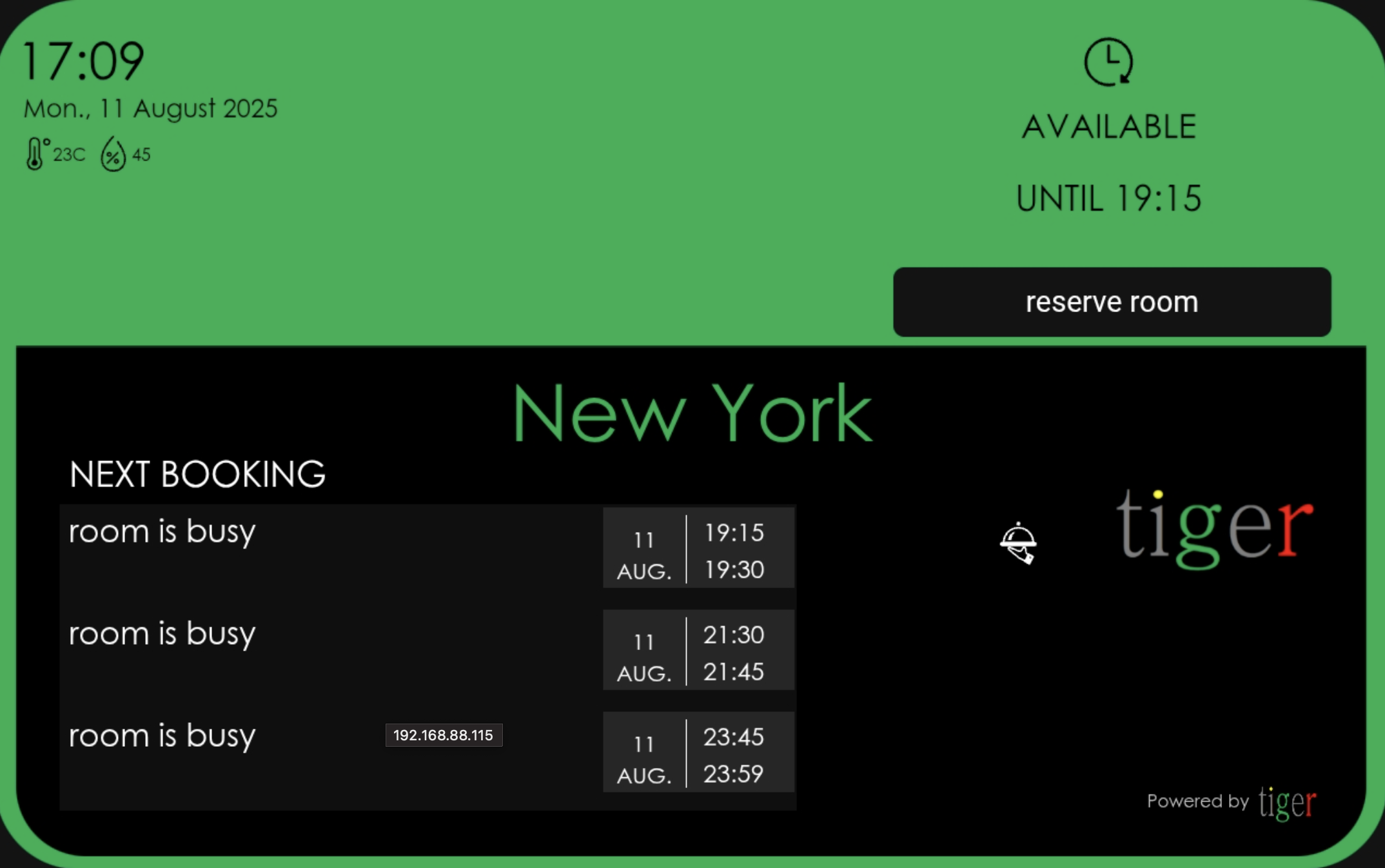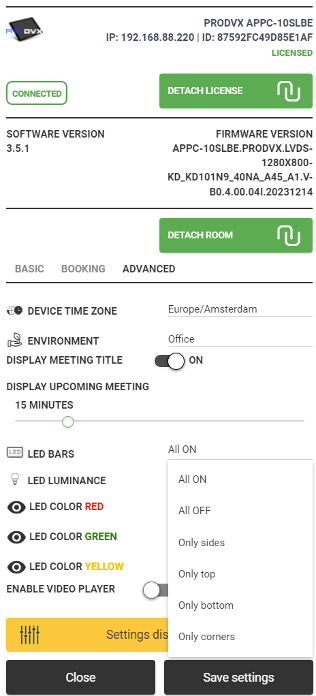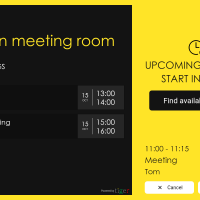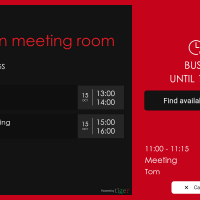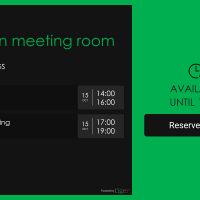Themes and color indicators
Tigermeeting booking-screen supports different themes helping the screens fit into the environment and match your school or office design.
The theme content is easily managed directly from the Admin app:
- theme change and choice
- company logotypes
- theme background image
- enable/disable Tigermeeting branding
- enable/disable weather information
- enable/disable room service
- enable/disable triggering the scanner
New themes can be added by the Tigermeeting support team - without any software upgrade.
These themes are the customers' favorites:
Pick your favourite theme or ask for a bespoke theme to be created that you can share with the entire Tiger community or use it exclusively just by on your own.
Not all themes support portrait mode, but both landscape and portrait themes are available.
Tigermeeting booking-screen uses three different colors on the screens as well the LED-bars - when available.
Led back lights and the theme colors help the user to determine the room's state from the distance.
Green light means that the room is now available.
Yellow: the rooms is about to get occupied (time limit can be set in the Admin application).
Red indicates that the meeting room is now busy and cannot be booked. However – on each booking screen the user can find the list of other available rooms and on an easy way book a meeting remotelly.
Configure LED bar behavior directly from the Admin App:
- all leds OFF
- all leds ON
- just side leds ON
- just top leds ON
- just front leds ON
- just bottom leds ON
- just corners ON
- luminance choice: low, medium, high
- user choosable, full RGB span for red, green and yellow color functionalities
Configure screen ON and LED lights ON time to reduce the energy consumption switching off the screens and LED lights when they are not needed.
Light up you corridors with Tiger application running on screens that have led light bars.
Impress your visitors, satisfy your employees.