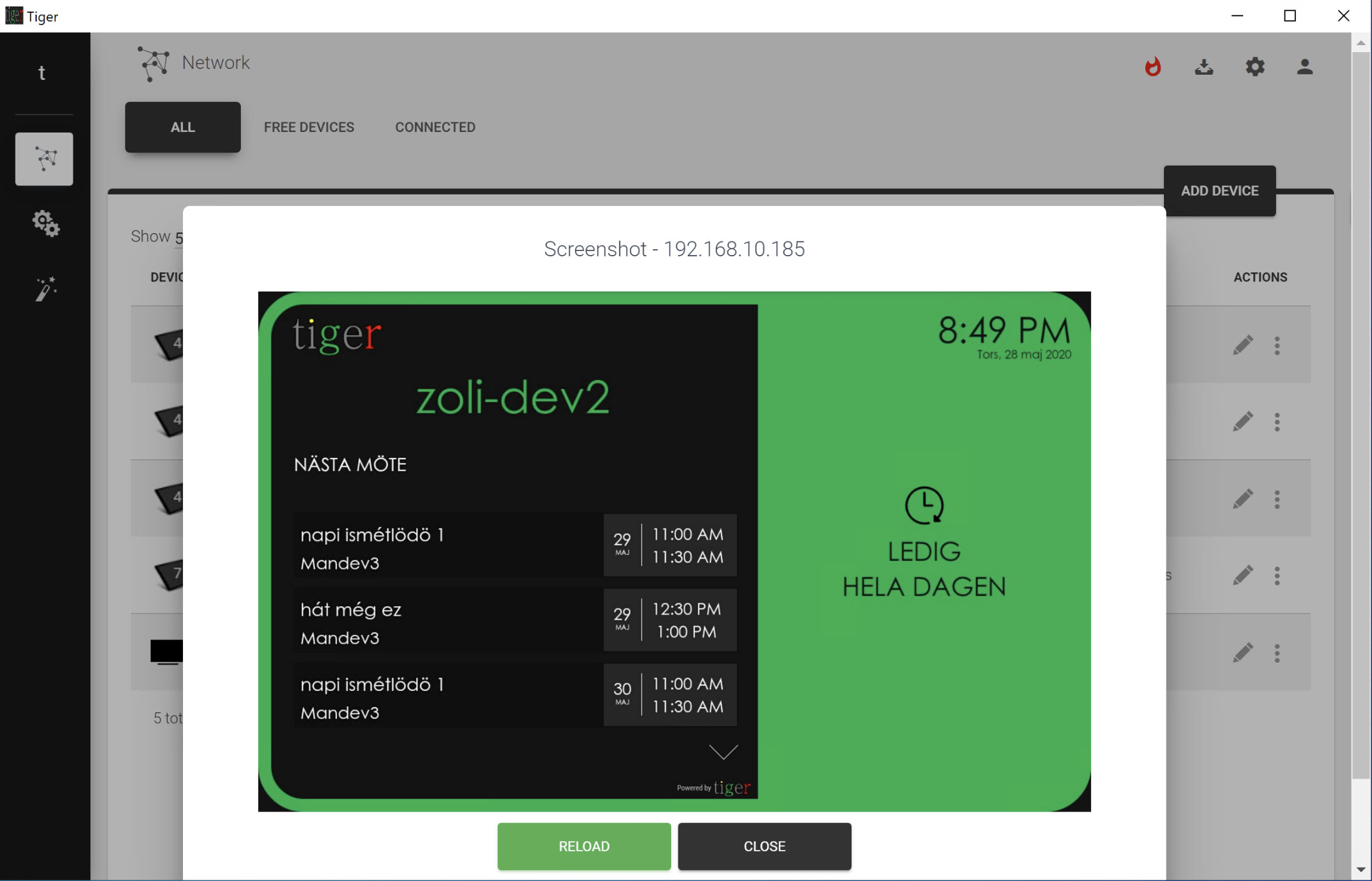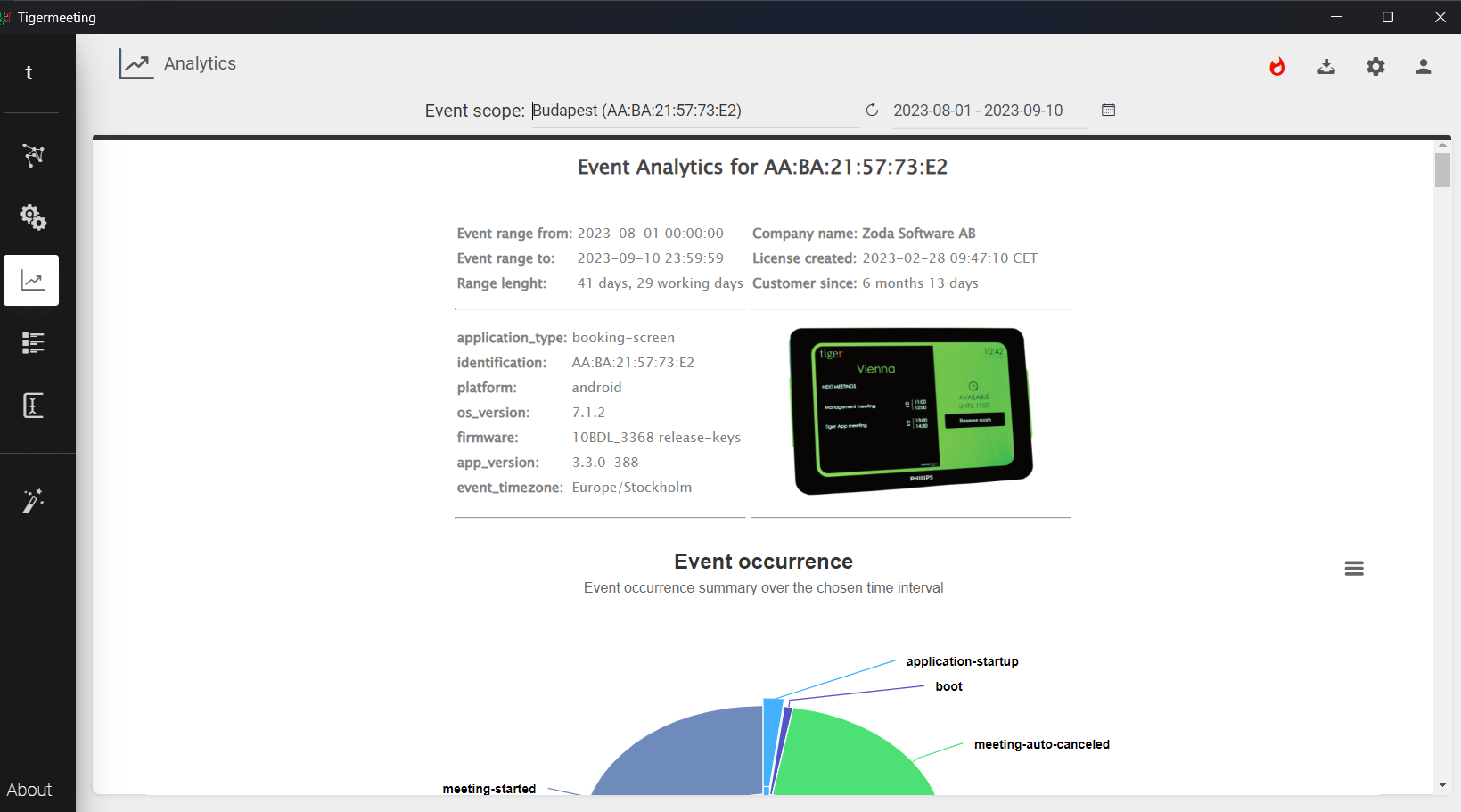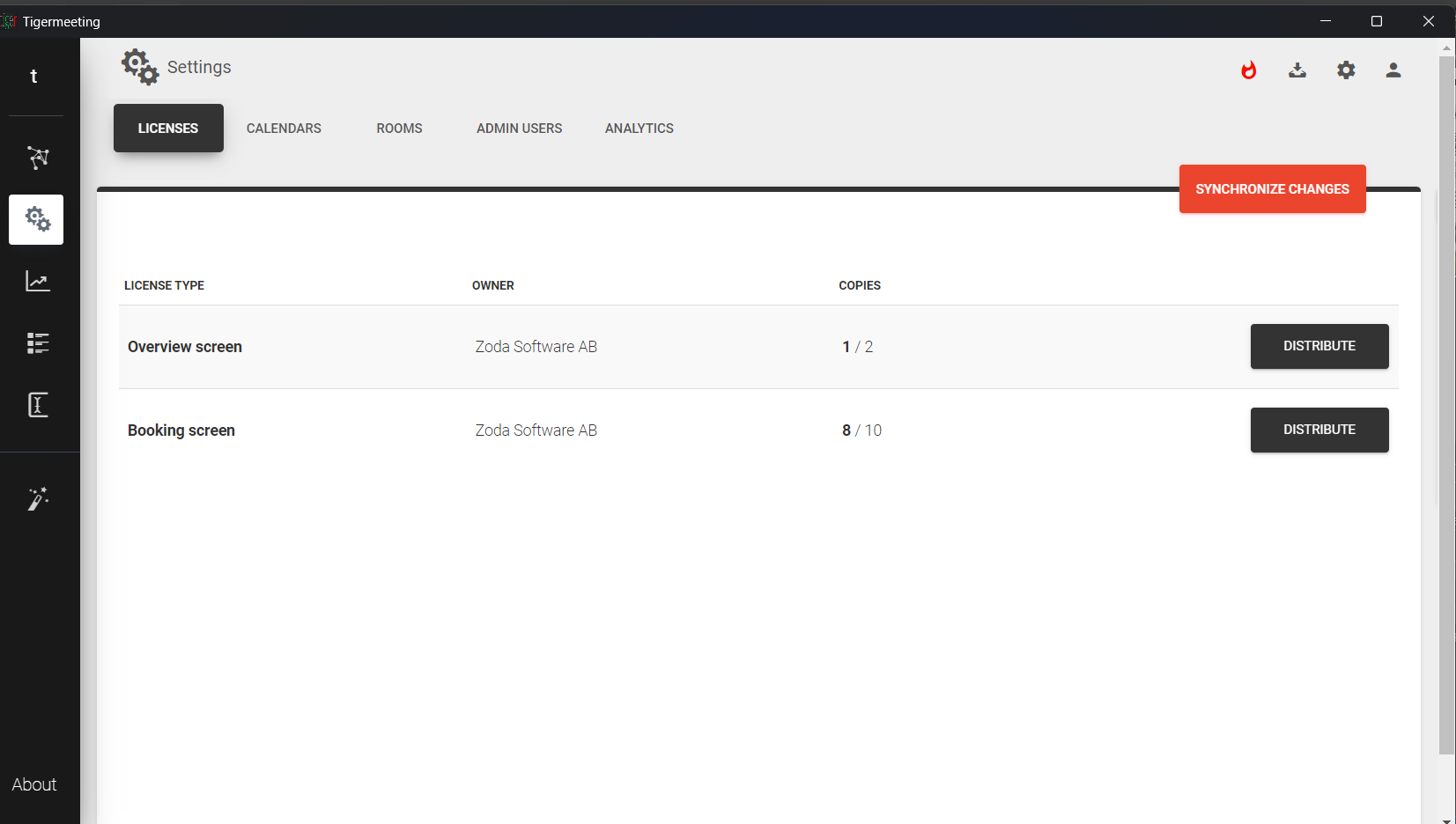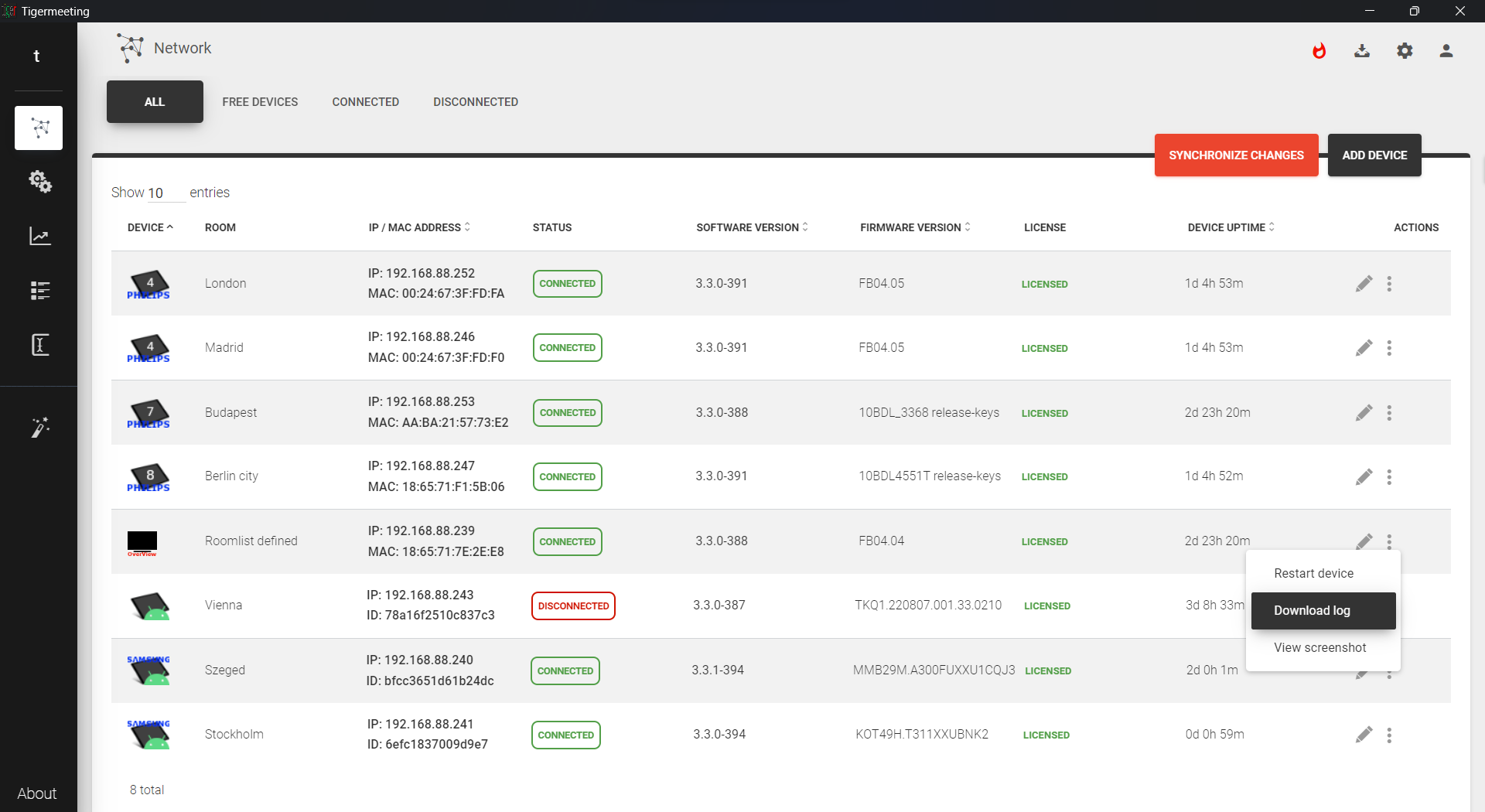Central configuration and troubleshooting
For maximum comfort and convenience, Tigermeeting has created a central management application where you can monitor and control all the settings for the devices. You can either push out new settings for one or distribute to all devices. An easy tool for every IT-department to get full access and control for all meeting room screens. We also provide a feature that allows you to push out a new APK in case of updates or new releases.
In order to manage, configure or troubleshoot a device, there is no need any more to go to the field.
From the Admin app - it is possible centrally to configure and troubleshoot every device in the meeting room infrastructure :
- download the log files
- see the current screenshot
- reboot the device
- upgrade the firmware
- upgrade the Tigermeeting application
- configure every option
It has never been more conveniant to manage a Android screen and the meeting/calendar management infastructure on the LAN or via VPN.
See what's presented on the remote device - simply ask for a current screenshot. Refresh... follow the device screen chages... and download the log for troubleshooting if needed.
Investigate the device's event log for past behaviour - status changes, upgrades, hardware metrics. Tigermeeting Analytics instantly provides you with the detailed device, admin and company wise reports.
Distributhe the available licences among the installed devices. Plan your infrastricture for the future... ordered licences appear instantly in the Admin app ready to shine up your devices.
See the whole picture - the global infrastrucure... and configure the devices's language, room name, meeting behaviour, look and feel... to serve your purpose, fit your environment, shine up your office space.