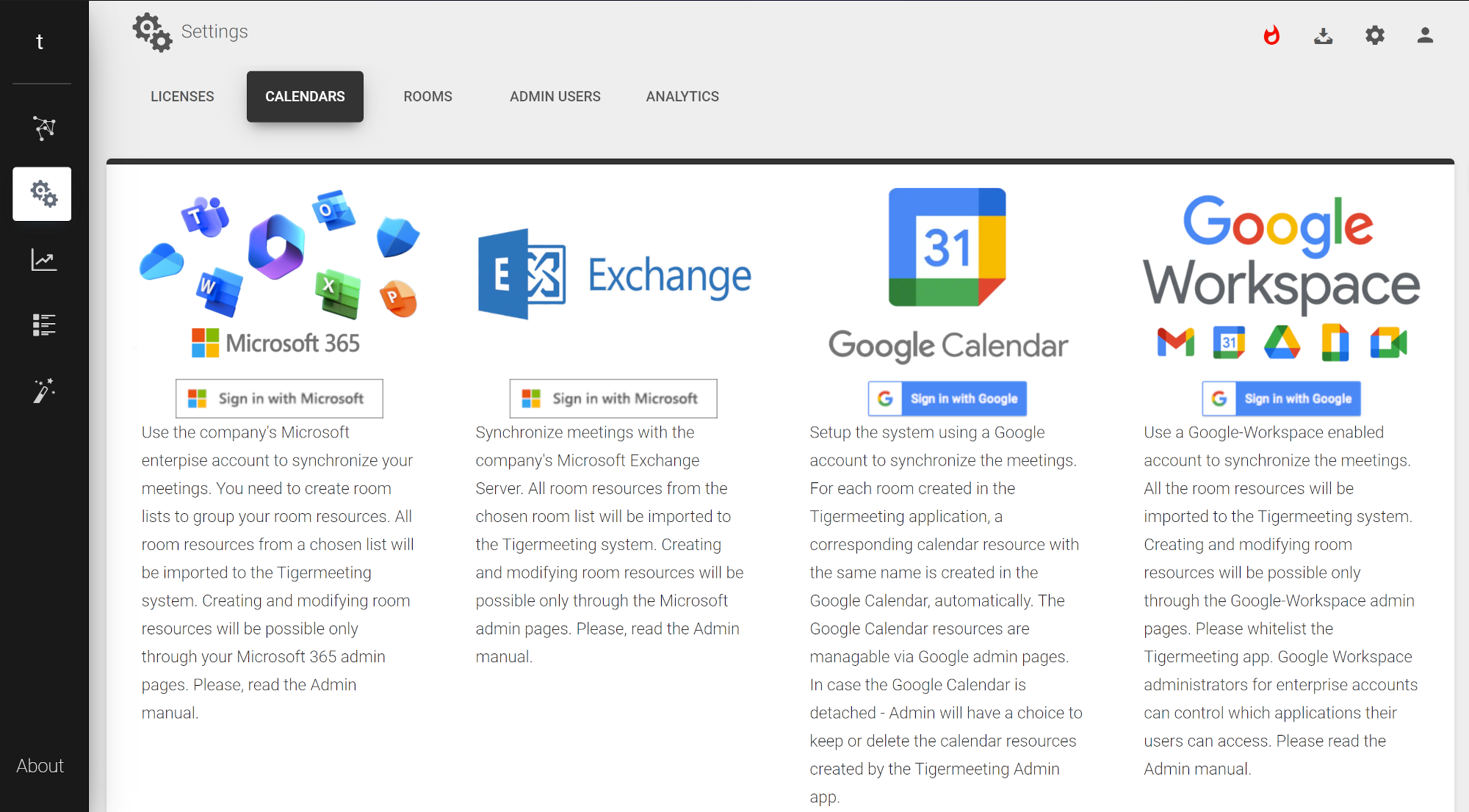Attaching calendars
We offer full support for Microsoft 365, Microsoft Exchange Server on-prem, Exchange Online, Google Workspace and Google Calendar, LarkSuite and Feishu as well as the iCalendar based calendar integrations.
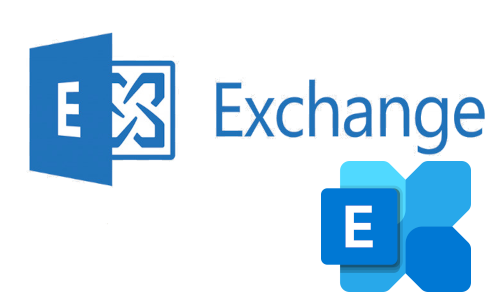 |
 |
 |
 |
 |
 |
 |
 |
Both, the Google cloud app and the Microsoft Azure app are verified by the respective supplier and certified for calendar operations scope that Tigermeeting performs.
The same is valid for the Lark and the Feishu Tigermeeting apps that are verified and approved apps globally and in mainland China respectively.
...also a "Local Calendar" is available, when the devices sync the events between themselves without any external calendar attached.
An easy wizard helps you to connect to your current infrastructure.
From the Admin App, all devices connected to the Tigermeeting solution are centrally configured and managed.
iCalendar files are most often created by one of the widely available iCalendar generator programs. Tigermeeting's flexible design allows calendar supplier to replace and update the iCal files - as long as the URL pointing to the file does not change, the room configuration does not need to be updated.
This feature opens a new era in cost effective meeting room management for all those customers who cannot appreciate or are not willing to pay high costs for a commercial online calendar service (like Google's or Microsoft's)
Files following the RFC 5545 specification are distributed via an ordinary web server. This is a very efficient and cost effective way of distributing huge number of relatevily static calendars that suit well for school and university operations' use case.